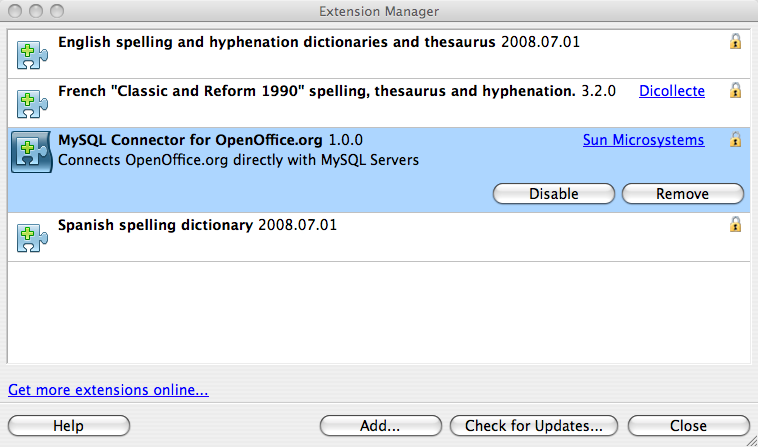Install or upgrade to OpenOffice.org 3.1.
Download MySQL Connector/OpenOffice.org from The OpenOffice.org extension download site. Save the file corresponding to your platform. Currently supported platforms are Windows, Linux, Linux x86-64, Mac OS X, Solaris x86 and Solaris SPARC.
Add the
.oxtextension through the Extension Manager of OpenOffice.org. In OpenOffice.org, select , and specify the.oxtfile as a new extension. When done, MySQL Connector/OpenOffice.org will show up as a new extension in the Extension Manager.Restart OpenOffice.org.