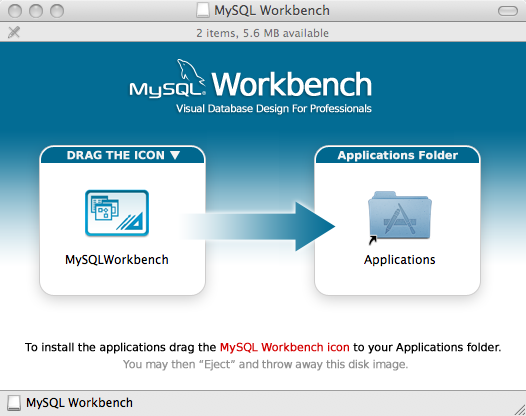MySQL Workbench is available for Mac OS X and is distributed as a
DMG file. The file is named
mysql-workbench-oss-,
where version-osx10.5-i686.dmgversion is the MySQL Workbench
version.
To install MySQL Workbench on Mac OS X, simply download the file. Double-click the downloaded file. You will be presented with the installation screen:
Drag the MySQL Workbench icon onto the Application icon as instructed. MySQL Workbench is now installed.
You can now launch MySQL Workbench from the Applications folder.