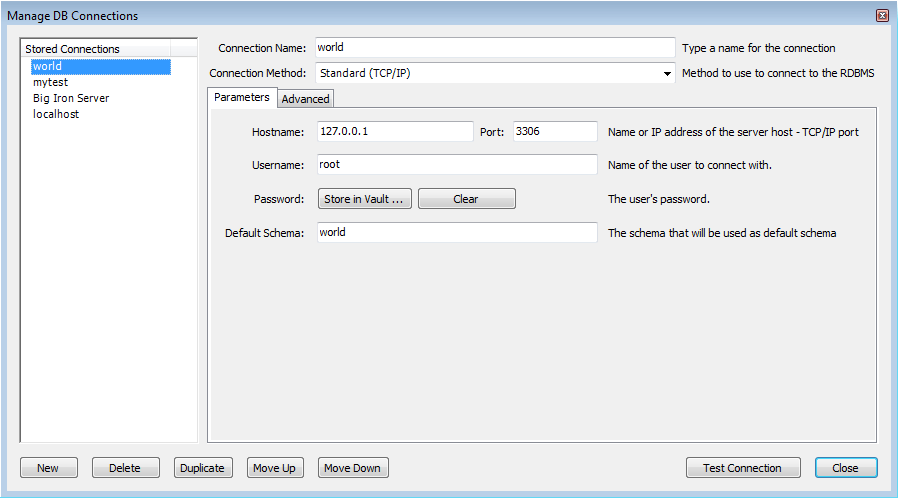MySQL Workbench provides a tool, the Manage DB Connections dialog, for creating and managing connections to servers. The connections created can then be used from the wizards that need to connect to a server, for example the wizard used to reverse engineer a live database. However, it is still possible to set connection parameters from these wizards if required, without invoking the Manage DB Connections dialog directly.
The Manage DB Connections dialog is invoked by selecting , from the main menu. It can also be invoked from any of the wizards requiring access to a live database. This is achieved by using the Manage Stored Connections item, found in the wizard's Stored Connection drop down list box.
Once the Manage DB Connections dialog is launched, you are presented with a dialog that enables you to create or delete connections:
Click to create a new connection. Once created the connection can be selected from the Stored Connections list. You can then set various parameters for the connection, including the following:
Connection Name: The name to use to refer to this connection. This connection can then be selected from a dropdown listbox in other wizards requiring a connection.
Connection Method: The methods available are Standard TCP/IP, Local Socket/Pipe, and Standard TCP/IP over SSH.
Once you have selected a connection method, the textfields available in the Parameters tab and the Advanced tab of the dialog will change accordingly. More details of these options and paramaters are avalable in the following sections.
Once all parameters have been set as required you can click the button to test the connection to the live server. Once you are satisfied that the connection works as expected you can then close the wizard by clicking the button. You can then use the stored connection from any of the wizards requiring connection to a live server.
You can also duplicate an existing connection using the button.