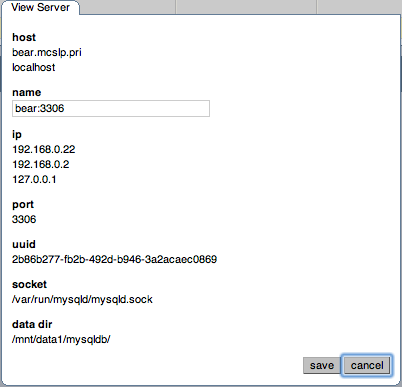You can rename an existing server without losing the current historical data or configuration information. Renaming the server also lets you make its name more descriptive according to the server's role within your organization. For example, you might rename a server from the default host name to include the department and application for the MySQL server.
To rename a server, click the link next to the server. Enter information about the server, including the host name and registered IP addresses for the agent. Fill in the alternative name that you want to be displayed in the text box at the bottom of the window.