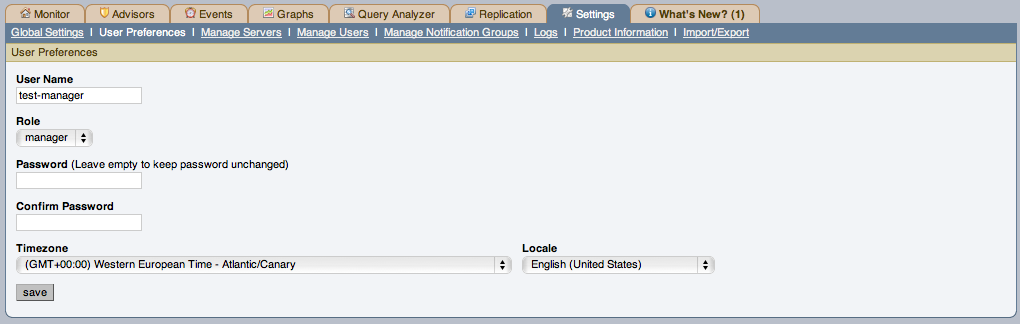On this tab users can change their passwords, user name, and locale information.
Change your password by entering a new value into the Password text box. To change your user name enter a new value into the Username text box. Click the button to commit this change.
You may also adjust your time zone and locale information from this tab. The settings on this tab apply only to the user who is currently logged in.
The MySQL Enterprise Service Manager determines the default value for the locale by looking at your browser settings. Changing this value, determines the language setting for any future logins to the Dashboard, overriding your browser settings.
Be sure to set the correct time zone so that alerts are time stamped correctly.
This setting applies only to the specific user.