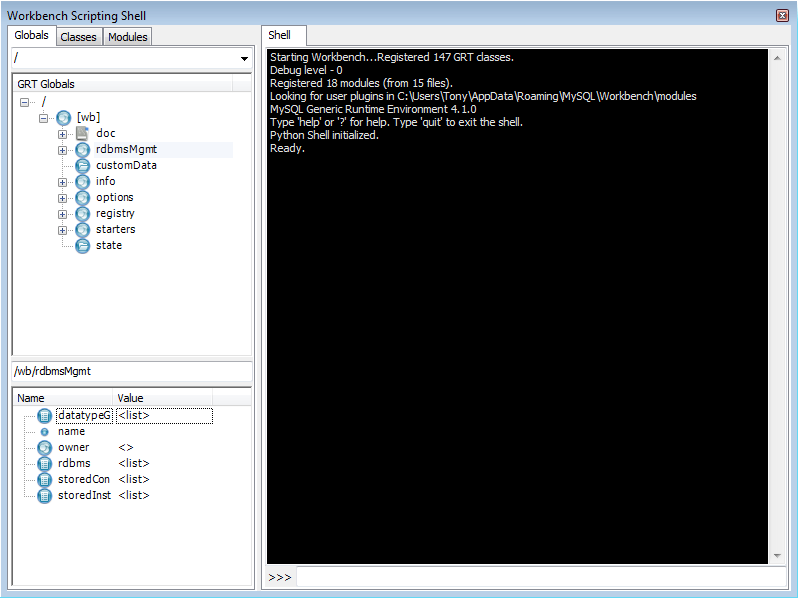To open the Workbench Scripting Shell, select , from the main menu. You can also open the Workbench Scripting Shell using the Ctrl+F3 key combination on Windows and Linux, cmd F3 on Mac OS X, or by clicking the shell button above the EER diagram navigator. The Workbench Scripting Shell will then open in a new dialog.
The following screenshot shows the Workbench Scripting Shell dialog: