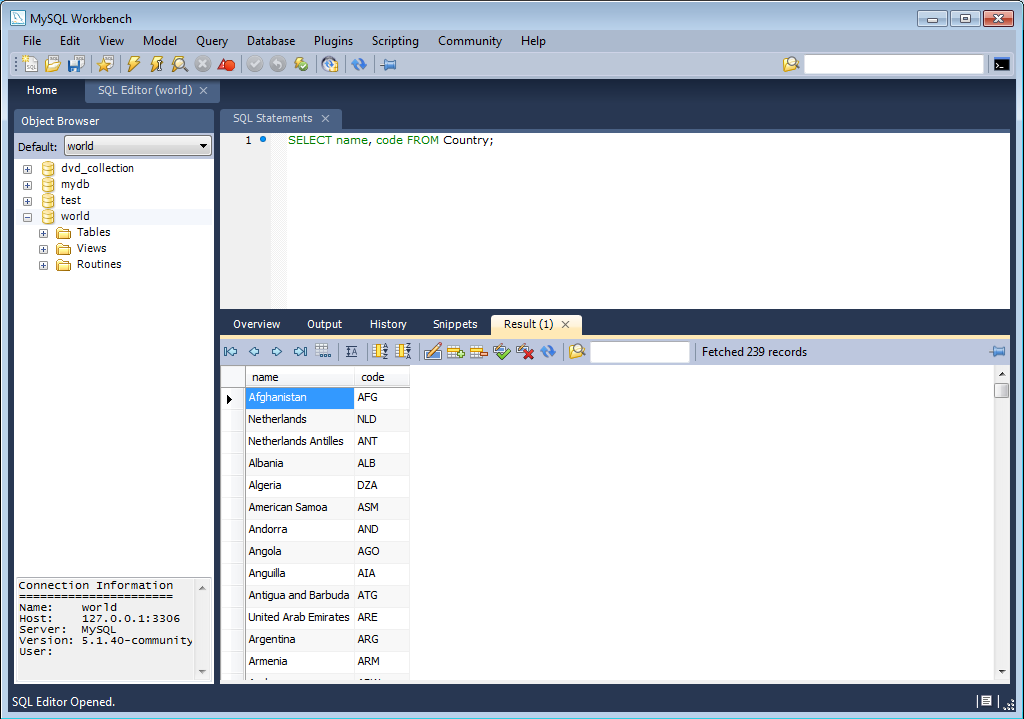MySQL Workbench 5.2 introduced the SQL Editor facility. The SQL Editor
can be launched using various action items on the Home screen. It
can also be launched by selecting ,
from the main menu, or by using
the keyboard shortcut Ctrl+U on
Windows, or Cmd+U on Mac OS X.
At this point you will be asked to select either a stored
connection or enter the details for a new connection. Once a
connection has been made to the server a new tab called
SQL Editor
(schema) is displayed:
The main elements of the SQL Editor user interface are:
The Main Menu
Toolbar
SQL Query Panel
Main Tabsheets (Overview, Output, History, Snippets, Results)
Sidebar
Each of these are described in more detail in the following sections.