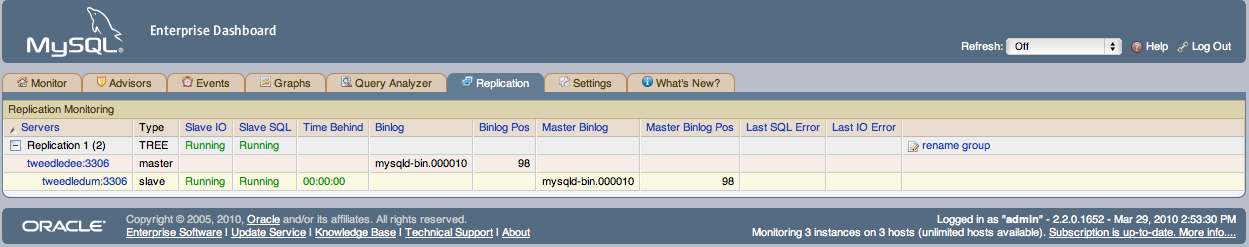MySQL Enterprise subscription, MySQL Enterprise Monitor, MySQL
Replication Monitor, and MySQL Query Analyzer are only available
to commercial customers. To learn more, see:
http://www.mysql.com/products/".
Navigate to the Replication page by choosing the
Replication tab. This page provides a quick
summary view of the state of your replication servers or, if you
wish, you can drill down and determine specifics about any master or
slave.
Servers, whether masters or slaves, must be monitored in order for them to appear on this page.
The Replication page groups all master servers
with their slaves. Masters and their slaves are autodiscovered and a
grouping is created. This grouping shows up on the replication page
and also in the Heat Chart on the
Monitor tab. Scans run on a five minute
interval, so depending upon the order of discovery, it can take as
long as 2 polling intervals to create a complete group.
Discovery events are logged to the Replication
log. To view this log navigate to the Settings
page and choose the Logs link. View all
replication-related events by clicking the
Replication link. This log can be a useful tool
for debugging the replication topology discovery process.
The agent must be installed on the same machine as the server you are monitoring in order for discovery to work properly. Do not use remote monitoring.
Replication groups can be managed from the Manage
Servers page in the same way as other groups. However, any
slaves removed from a server group will automatically be restored to
that group. It is also possible to add non-slaves to a replication
grouping. For more information about server groupings see
Section 15.8.3.2, “Grouping Servers”.