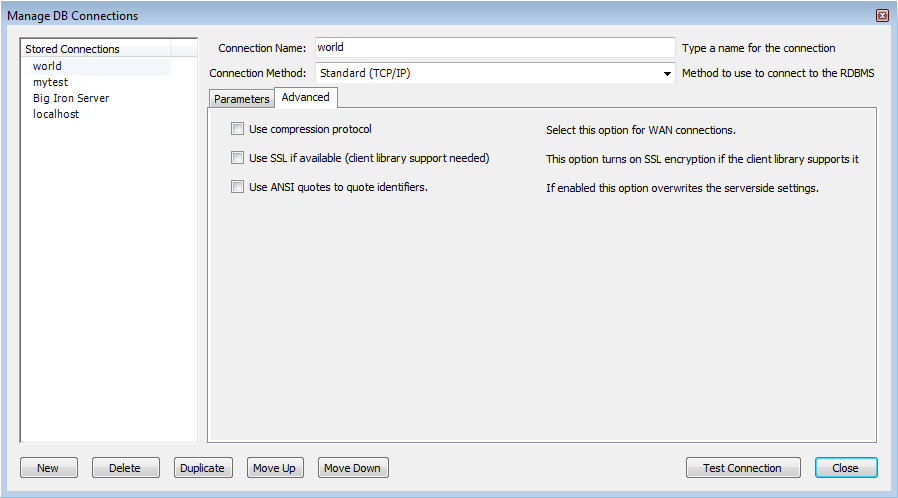This section discusses the settings on the Parameters and Advanced tabs for the Standard TCP/IP connection type.
Parameters tab
Hostname: The host name or IP address of the MySQL server.
Username: User account to use for the connection.
Password: Optional password for the account used. If you do not enter a password here you will be prompted to enter the password for the account to be used when MySQL Workbench attempts to establish the connection. MySQL Workbench also has the ability to store this password in a vault. On Linux, the vault is only implemented using the Gnome keyring facility - even on systems based on KDE.
Port: The TCP/IP port on which the MySQL server is listening (the default is 3306).
Default Schema: When the connection to the server is established this is the schema that will connected to by default. This becomes the default schema for use in other parts of MySQL Workbench.
Advanced tab
There are also more parameters that can be set for the connection using the Advanced tab:
The advanced options include checkboxes for:
Use compression protocol: If checked, the communication between the application and the MySQL server will be compressed, which may increase transfer rates. This corresponds to starting a MySQL command-line tool with the
--compressoption.Use SSL if available: This option turns on SSL encryption. The client library needs to support this option. Note: this feature is currently not supported.
Use ANSI quotes to quote identifiers: Treat “"” as an identifier quote character (like the “`” quote character) and not as a string quote character. You can still use “`” to quote identifiers with this mode enabled. With this option enabled, you cannot use double quotation marks to quote literal strings, because it is interpreted as an identifier. Note: if this option is selected, it overrides the server setting.