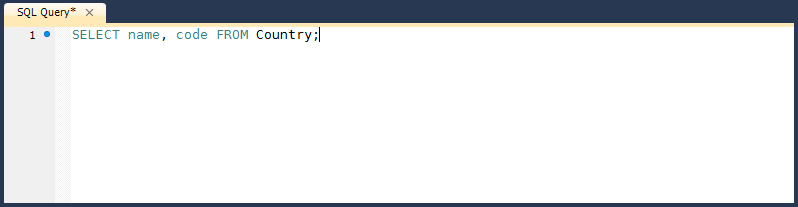In this area you can enter SQL statements directly.
The statements entered can be saved to a file for later use. At any point you can also execute the statements you have entered.
To save a snippet of code entered into the SQL Query panel, click the , enter a name, and click . The snippet can be inserted into the SQL Query panel at any time by double-clicking the named snippet in the SQL Snippets Palette.
Note
There is a quick way to enter the names of tables, views and columns. Simply double-click the item in the Schemata Palette and the name of the item clicked will be inserted into the SQL Query panel.