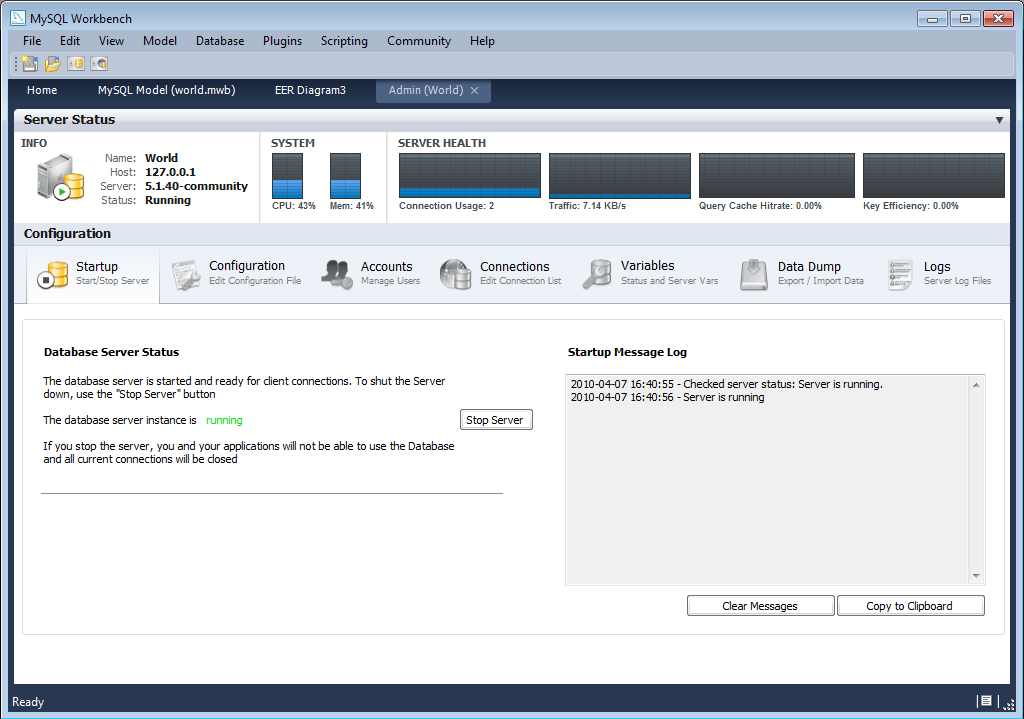The functionality included in MySQL Workbench for administering servers is similar to that formerly provided by MySQL Administrator. The Administrator functionality in MySQL Workbench is grouped into several tabs:
Startup: Enables you to start and stop the MySQL server, and view the startup message log.
Configuration: Enables you to view and edit the MySQL Configuration file (
my.ini) using GUI controls.Accounts: Enables you to create user accounts and assign roles and privileges.
Connections: Displays connections to MySQL Server.
Variables: Displays server and status variables.
Data Dump: Import and export of data.
Logs: Displays server log file entries.
The Administrator also displays system and server status. System status displayed includes:
CPU utilization
Memory usage
Connection Health
For server health the following are displayed:
Connection Usage
Traffic
Query Cache Hit Rate
Key Efficiency